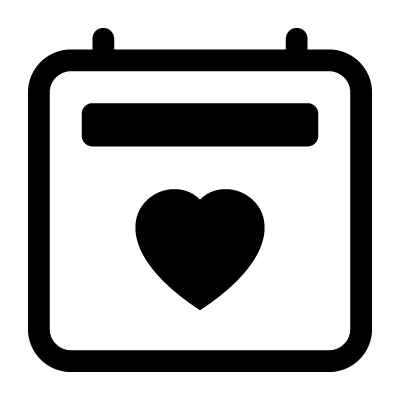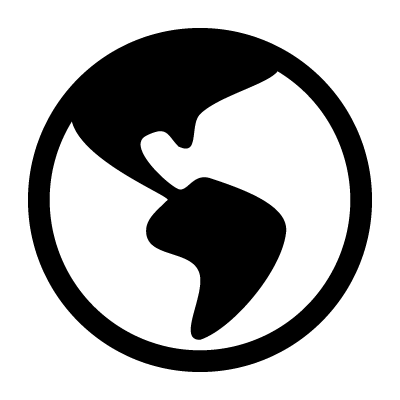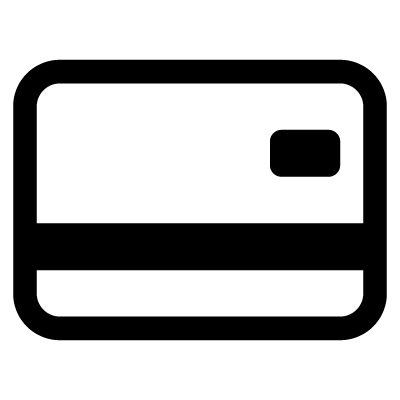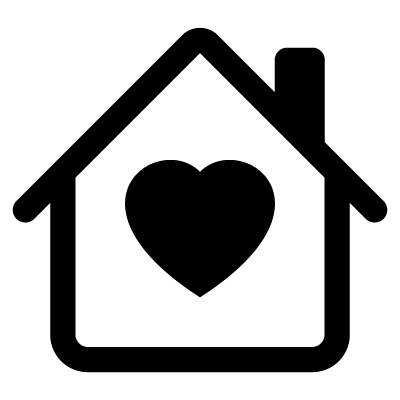Common Charging Mistakes to Avoid
Share
Introduction
In our fast-paced digital world, keeping our devices charged is essential. However, many people unknowingly make mistakes when charging their devices that can lead to reduced battery life and even damage. In this blog post, we'll highlight common charging mistakes and provide tips to help you charge your devices safely and effectively.
1. Using Incompatible Chargers
One of the most common mistakes is using a charger that isn’t designed for your device. Each device has specific voltage and amperage requirements. Using the wrong charger can lead to slow charging, overheating, or even damaging your device's battery.
Tip: Always use the charger that came with your device or opt for a reputable third-party charger that matches your device’s specifications.
2. Leaving Devices Plugged in Overnight
While modern devices are designed to prevent overcharging, leaving them plugged in for extended periods can still generate excess heat, which can degrade the battery over time.
Tip: Try to unplug your device once it reaches a full charge or invest in smart chargers that automatically stop charging when the battery is full.
3. Charging in Extreme Temperatures
Charging your device in extreme heat or cold can negatively impact battery performance. Heat can cause batteries to swell and degrade, while cold temperatures can reduce their efficiency.
Tip: Charge your devices in a temperature-controlled environment, ideally between 0°C to 35°C (32°F to 95°F).
4. Using Your Device While Charging
Using resource-intensive applications while your device is charging can create extra strain on the battery and lead to overheating. This can shorten battery life and affect performance.
Tip: If possible, avoid using your device for heavy tasks like gaming or video streaming while it’s charging.
5. Ignoring Battery Calibration
Many users overlook the importance of calibrating their batteries. If you constantly charge your device without letting it discharge occasionally, it can lead to inaccurate battery percentage readings.
Tip: To recalibrate your battery, let it discharge to around 20%, then charge it to 100% without interruption once a month.
6. Not Cleaning Charging Ports
Dust and debris can accumulate in the charging port, making it difficult for your device to connect properly and charge efficiently. This can also cause physical damage to the charging port over time.
Tip: Regularly clean your device’s charging port using a soft, dry cloth or a small brush to remove any buildup.
Conclusion
By avoiding these common charging mistakes, you can help prolong the lifespan of your device's battery and maintain optimal performance. Taking a few simple steps to charge your devices correctly will not only enhance their longevity but also ensure you stay connected when you need it most. Remember, a well-cared-for battery is a happy battery!