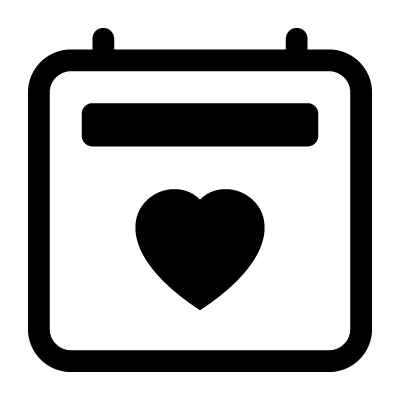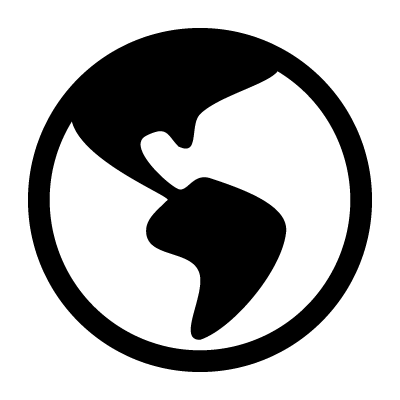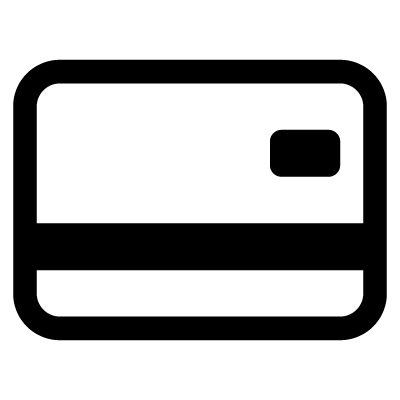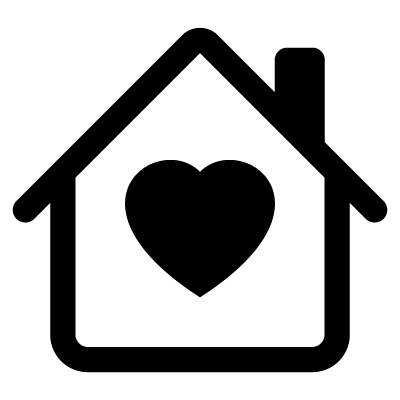How to Organize Your Charging StatHow to Organize Your Charging Station for Maximum Efficiencyion for Maximum Efficiency
Share
In today’s tech-driven world, keeping our devices charged and ready to use is more important than ever. A well-organized charging station can save you time, reduce clutter, and enhance your productivity whether at home or in the office. Here’s how to create a tidy and efficient charging station featuring the WOTOBEUS 200W USB-C GaN Charger.

1. Designate a Charging Area
First things first, choose a dedicated spot for your charging station. This could be a corner of your desk, a side table in your living room, or a specific shelf in your office. The key is to have a consistent location where you always charge your devices.
Make sure the area has access to an electrical outlet, and consider the layout so that it’s convenient to reach and doesn’t interfere with your workspace.
2. Choose the Right Charger
The WOTOBEUS 200W USB-C GaN Charger is perfect for your charging station. It allows you to charge multiple devices simultaneously with its high power output, making it ideal for both home and office setups. With GaN technology, it’s compact and lightweight, ensuring it doesn’t take up too much space.
3. Use Cable Management Solutions
Cluttered cables can create a messy charging station and make it hard to find what you need. Here are some effective cable management solutions:
- Cable Clips: Use adhesive clips to keep cables in place along the edge of your desk or wall. This prevents them from tangling and keeps them easily accessible.
- Cable Sleeves: Bundle multiple cables together with a cable sleeve to reduce visual clutter. This can create a cleaner look while keeping everything organized.
- Cable Boxes: Invest in a cable management box to conceal excess cables and power strips. This helps maintain a tidy appearance while protecting cords from damage.
4. Label Your Cords and Devices
Labeling is a simple yet effective way to keep your charging station organized. Use small labels or tags to identify which cord belongs to which device. This will save you time when you’re in a hurry and prevent frustration from searching for the right charger.
5. Create a Charging Schedule
To maintain an efficient charging station, establish a routine for charging your devices. For example, designate specific times of day to charge your phone, tablet, and laptop. This ensures that your devices are always ready when you need them without overcrowding your station with plugged-in devices.
6. Keep It Tidy
Make it a habit to regularly clean and declutter your charging station. Remove any old cables or devices that you no longer use. Wipe down the area to keep it dust-free and organized. A tidy space not only looks good but also promotes a more productive environment.
7. Store Extra Accessories
If you have extra chargers, cables, or accessories, designate a drawer or storage box to keep them organized. This way, you won’t clutter your main charging area with items that aren’t in use. You can quickly grab what you need without digging through a pile of cords.
Conclusion
A well-organized charging station can greatly enhance your productivity and make your daily routine smoother. By designating a specific area, using the right charger like the WOTOBEUS 200W USB-C GaN Charger, employing cable management solutions, and keeping everything tidy, you’ll create an efficient charging setup that works for you. Start implementing these tips today, and enjoy a more streamlined approach to keeping your devices powered up and ready to go!